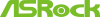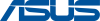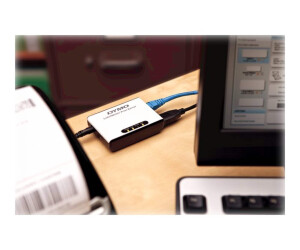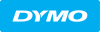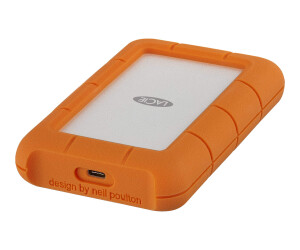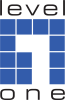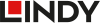USB (Universal Serial Bus)
USB (Universal Serial Bus)
What are the different versions of USB?
Today basically play only the versions 2.0 and 3.0 a role. In general it can be said that these are compatible with each other here. So you can safely plug a USB 2.0 memory stick into a USB 3.0 port and vice versa. However, then are each lower version before the maximum power. There is one exception, however, because it can not support USB 3.0 cable can be used with USB 2.0 devices and USB 3.0 type -B plugs are generally not backwards compatible. The following are the significant differences between the versions are discussed and explained further known properties and devices.
USB 2.0
This version (known as high-speed USB also ) was officially launched in 2000 and provides a data rate of 60 MB / s In addition, the connected devices with 5V and 500mA maximum supplied power supply. This also allows the connection of 2.5-inch hard drives without a separate power supply. Most of the USB ports and devices available today, USB 2.0 is used. This is because that the data rate for most peripherals is perfectly adequate, such as. For a printer, scanner, or keyboard But storage devices such as the well-known USB sticks or external hard drives use this standard often. As a plug computer side, Type A is used, the corresponding counterpart is Type B, Mini -B or Micro-B, depending on the device.
USB 3.0
Since 2011 there are devices with USB 3.0 interface ( sometimes also called SuperSpeed ??USB ). It offers significantly higher data rate of approximately 500 Mbytes / s, which is more than eight times compared to its predecessor. For this reason, it is also used mainly for fast hard drives and other storage devices. In addition, 900mA current to be made ??available to allow reliable operation of the devices. The use of the plug is very similar compared to USB 2.0.
USB hub
A hub is, simply put, a multiple plug dar. It is connected via a USB port on the computer and then provides a certain number of ports available. Especially often they are used in devices that have only a few USB ports, such as Notebooks. Note here is the difference between a passive and active hub. The latter have their own power supply and are therefore suitable for the connection of end devices that get their power supply via USB. A passive hub has only the power from the connector on the computer.
USB OTG
The abbreviation OTG stands for "On-the- Go" and identifies devices on the can communicate with a certain way. This is one of the two devices, the host function is available and can access the other. For example. can be incorporated hard drives connect to a tablet, if it supports the function. Spread this property is particularly useful when mobile operating system Android, how to use it some of our refurbished smartphones and tablets.