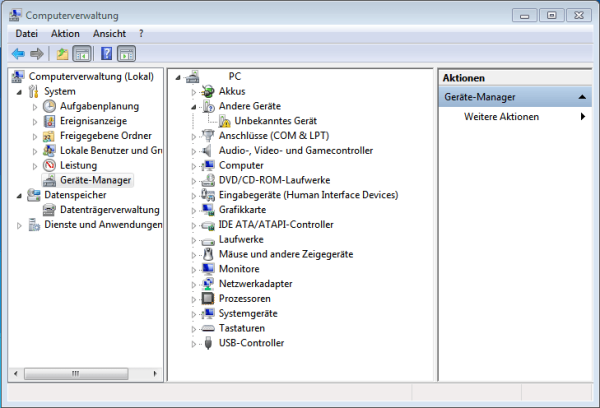News
Assassin's Creed Mirage - A New Era of Historical Stealth Gaming
Continue
Samsung Galaxy S23: Latest rumors and speculations
Continue
Google Pixel Watch: The new smartwatch from Google
Continue
Continue
Continue
Continue
Find drivers more easily
Continue
Continue
Continue