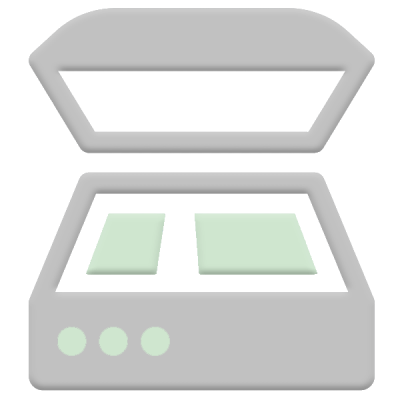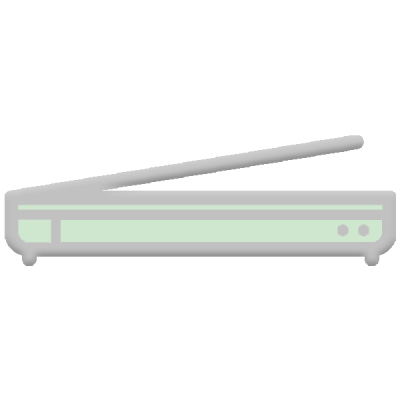- /
- Computersystems
- /
- Scanner
Scanner
Scanner
Scanners are devices that can convert optical or physical information into a digital format. These devices are primarily used to convert paper documents into electronic files or to digitize images or other physical media. Scanners are used in many different applications, including document archiving, image processing, medical applications, and more.
There are various types of scanners that work in different ways and are suitable for different applications. Some of the most common types of scanners are:
Flatbed Scanners:
Flatbed scanners are one of the most well-known and commonly used types of scanners in the market. They are particularly versatile and suitable for scanning documents, books, magazines, photos, artwork, and many other flat media.
The operation of a flatbed scanner is quite simple. The material to be scanned is placed on a flat glass plate and covered with a lid. The device then scans the document by moving the lighting and lens to cover the entire image. The scanner captures the image and converts it into a digital format that can be saved or printed on the computer.
A major advantage of flatbed scanners is that they offer high resolution, which means they can produce very accurate scans. This makes them particularly suitable for scanning photos, artwork, or other documents where details are important. Flatbed scanners also offer a color depth of 24 bits or more, which means they can capture a wide range of colors and provide high color accuracy.
Another advantage of flatbed scanners is that they offer a larger scanning area than other scanner types such as document scanners. This means that larger documents or objects such as books or magazines can be scanned without being cut or manipulated.
Some flatbed scanners also offer additional features such as an automatic document feeder or the ability to scan negatives or slides. The automatic document feeder is especially useful when large quantities of documents need to be scanned. The function to scan negatives and slides allows old photos to be digitized and saved, which is particularly useful when one wants to keep their memories in digital form.
Flatbed scanners are available in various sizes and shapes. They can be portable and housed in a small case or larger and suitable for professional use. Prices vary depending on the manufacturer, model, and functionality. However, when purchasing a flatbed scanner, it is important to ensure that it offers the required resolution, color depth, and scan area to meet your needs.
Sheetfed scanners:Sheetfed scanners are among the most practical types of scanners used in offices and businesses. They are specifically designed to scan large quantities of documents quickly and efficiently. A sheetfed scanner automatically pulls the document to be scanned through a roller mechanism and scans it as it passes through. This type of scanner can handle various paper formats and sizes, from small receipts to large documents or file folders.
A major advantage of sheetfed scanners is that they work very quickly, offering enormous time savings. Compared to a flatbed scanner, which requires each document to be individually and manually positioned, a sheetfed scanner can scan multiple pages in just a few seconds. This is particularly useful when digitizing many documents or entire file folders.
Another advantage of sheetfed scanners is that they are very easy to use. They typically have automatic document feeding systems that automatically capture the paper and pull it through the scanner. This also makes it possible to scan multiple documents at once without having to manually position each sheet. Some models also have a duplex function that can scan both sides of a document simultaneously.
Sheetfed scanners are available in various sizes and shapes, from small portable units to larger, professional models for use in businesses. They typically offer high resolution and color depth to ensure high image quality. Some models can also enable barrier-free scanning to make documents more accessible to people with visual impairments.
Another advantage of sheetfed scanners is that they typically save space and take up less space on a desk or in an office than flatbed scanners. Some models are also designed to be particularly space-saving, allowing them to be used in small offices or in limited space.
However, when purchasing a sheetfed scanner, it is important to ensure that it offers the required resolution, color depth, and scan speed to meet your needs. It is also important that the scanner is equipped with suitable software to easily organize, save, and edit the scanned documents.
Film scanner:Film scanners are special scanners developed for the digitization of negatives, slide films, and other film formats. Unlike conventional scanners designed for scanning paper documents or photos, film scanners provide higher resolution and are able to capture the finest details on film.
A film scanner typically operates at a higher optical resolution and a larger color range than conventional scanners. This allows for greater detail accuracy and color depth in the digitization of film materials. A film scanner can typically scan both 35mm and medium format films.
Film scanners are usually equipped with special holders and accessories that allow for precise positioning of the film during scanning. These holders ensure a flat alignment of the film to ensure that the image is captured correctly. Most film scanners also have a dust and scratch resistant cover to protect the film material and minimize unwanted dust and scratch marks on the scanned image.
Another advantage of film scanners is their ability to scan multiple images at once. This means that a series of negatives or slide films can be digitized in one pass, saving time and speeding up the digitization process. In addition, some film scanners also offer the ability to automatically correct and edit the film material to eliminate color distortion, distortion, and other image flaws.
Another important aspect when purchasing a film scanner is the software that comes with it. Good scanner software should have a simple and intuitive user interface to make scanning and editing images easier. It should also offer a wide range of editing options to improve the scanned image, make color corrections, remove dust and scratches, and much more.
Hand scanner:Hand scanners are portable devices suitable for use on the go or for capturing data in hard-to-reach places. They are small and light and can therefore be easily placed in a pocket or backpack. Hand scanners are typically equipped with a battery that is required to operate the device.
A hand scanner works similar to a flatbed scanner, but is more compact and mobile. The documents to be scanned are placed on the scanning surface of the scanner and the scanner is then moved over the document by hand to capture the image. Hand scanners can scan a variety of media types, including documents, images, and even barcodes.
Modern hand scanners are equipped with a variety of features that make scanning easier and more effective. Some models are equipped with automatic image correction that optimizes the image during the scanning process. Other models have an automatic cropping function that automatically crops the image and brings it to the correct size.
A hand scanner can also be wirelessly connected to other devices. Some models offer the ability to send the scanned image directly to a smartphone or tablet. Other hand scanners even have a built-in WiFi or Bluetooth function that allows for wireless data transmission.
Another advantage of hand scanners is that they are often equipped with a variety of accessories. These include protective covers, chargers, and memory cards. Some models are also equipped with OCR software (Optical Character Recognition) that can recognize the text on the scanned document and convert it into an editable format.
Hand scanners are also very useful for people who work on the go or travel. They can quickly and easily digitize and store invoices, receipts, business cards, and other documents for later editing or organizing.
3D Scanner:
3D scanners are specialized devices that can capture a three-dimensional representation of physical objects. They use various technologies such as laser scanning or structured light projection to scan the object from different angles and create a digital model.
Laser scanning 3D scanners use a laser beam to scan the object. The scanner sends out the laser beam, which hits the object and is reflected back. The scanner captures the reflected laser beams and uses this information to create a 3D model of the object.
Structured light projection 3D scanners use a combination of camera and projector to scan the object. The projector projects a grid or pattern onto the object, while the camera captures the distortion of the pattern on the object. The scanner uses this information to create a 3D model of the object.
3D scanners are used in many applications, including architecture, industrial design, medical applications, film production, and game development. They are also useful for creating prototypes and for quality control in manufacturing.
3D scanners have several advantages over traditional scanning methods. For example, they can capture a physical object in its entire three-dimensional form, thus creating a more accurate digital model. They can also capture complex shapes and structures that would be difficult to capture with traditional scanners. Additionally, 3D technology allows for the creation of customized products and personalized adaptation of objects to individual needs.
There are different types of 3D scanners, including portable and stationary models. Portable 3D scanners can be easily transported and are suitable for use in different locations. Stationary 3D scanners are usually larger and can create higher quality 3D models, but are limited to a fixed location.
Handheld Barcode Scanner:
Handheld barcode scanners, also known as handheld barcode readers, are portable devices used to identify and capture barcodes on products or packaging. These scanners can read barcodes in various formats, such as linear barcodes, 2D barcodes, and QR codes.
Most handheld barcode scanners use either a laser beam or a camera to read the barcode. A laser scanner projects a laser beam onto the barcode to read it, while a camera captures the barcode through an image capture. The collected data is then transferred to a computer system to retrieve and process the barcode information.
Handheld barcode scanners have many applications in various industries, such as retail, logistics, warehousing, and healthcare. In retail, they are used to quickly scan barcodes on products to manage inventory and speed up the sales process. In logistics and warehousing, they are used to track goods and optimize product shipping. In healthcare, they can be used to track medical devices and samples.
Some handheld barcode scanners are also wireless and can be connected to a computer system via Bluetooth or Wi-Fi. Some models also have a screen that can display the scanned information. Most scanners have a rugged construction and are shock and vibration-resistant to ensure a long lifespan.
Book scanners:
Book scanners are a special type of scanner designed for digitizing books and other bound materials. Unlike other scanners that lay the document flat on a glass plate, book scanners use a special book holder to hold the book at an angle that facilitates scanning while also protecting the book.
There are two types of book scanners: single-sided book scanners and double-sided book scanners. Single-sided book scanners scan only one side of the book, while double-sided book scanners can scan both sides simultaneously. Double-sided book scanners are usually faster because they can scan both sides at the same time.
Book scanners typically have higher resolution than other types of scanners to ensure that text and images are digitized in high quality. Additionally, book scanners have an automatic page feeder that facilitates and speeds up the scanning of large book collections.
Book scanners can be equipped with various features to facilitate scanning and editing of books. Some book scanners have automatic edge detection to ensure that all content on each page is scanned. Others have features like dewarping to correct curved pages or shadow removal to improve the legibility of scanned text.
The scanned images can be saved in various formats such as PDF, TIFF or JPEG, and can then be used for digital archiving, printing or online publishing. Book scanners are therefore an essential tool for libraries, archives, publishers and other organizations that want to digitize and archive bound materials to make them accessible for the future.
Optical Character Recognition (OCR) scanners:
Optical Character Recognition (OCR) scanners are special scanners that can recognize the text on a document or image and convert it into a digital text file. The process of text recognition is complex and requires advanced software and technology.
The OCR scanner uses optical character recognition software to recognize letters, numbers and other characters on the document. This is done by scanning the document and using pattern matching. The software matches the recognized letters and numbers with a database of fonts and then converts them into digital text data.
OCR scanners are used in various industries, particularly in archiving and document processing. Companies use OCR scanners to digitize documents and convert them into searchable digital text files to facilitate access to information and searching for specific data. Libraries and archives also use OCR scanners to convert old documents and texts into digital files to protect them from decay and damage.
The benefits of OCR scanners lie in the time savings they offer in document processing, as well as the accuracy with which they can recognize and convert text. The ability to convert documents into digital text files also makes them a valuable tool for businesses and organizations.
Drum Scanner:
Drum scanners are a type of scanner used in professional image processing. They were developed in the 1950s and were the preferred method for creating high-quality digital images at that time. Although they have been replaced in most applications by other types of scanners such as flatbed scanners or sheet-fed scanners, drum scanners are still used in some specialized applications.
Drum scanners work by placing an image to be scanned on a drum. The drum then rotates at high speed while a laser beam or similar technology scans and digitizes the image. By combining motion and scanning, the drum scanner captures high-quality images with very high resolution and accuracy.
Drum scanners are often used for applications that require the highest quality and accuracy, such as in prepress or artwork reproduction. They can achieve higher optical resolution than other types of scanners and have greater color depth and accuracy.
Since drum scanners are very expensive and large, they are typically intended for use in professional studios and laboratories. However, they can also be rented for special projects when the highest quality and accuracy are required.
Although drum scanners are a very powerful technology, they have some disadvantages compared to other types of scanners. For one, they are very expensive and typically require specially trained personnel to operate them. Additionally, they are very large and unwieldy, which can limit their use in smaller spaces. Nevertheless, drum scanners remain an important tool for professional image processing and artwork reproduction.
Mobile Scanner:
Mobile scanners are a special type of scanner designed for mobile use. They allow users to quickly and easily digitize documents, photos, or other types of media on the go or from home. This type of scanner is typically compact and lightweight for convenient transportation. Most mobile scanners operate wirelessly and can be connected to a mobile device via Bluetooth, Wi-Fi, or USB.
Mobile scanners can be divided into two main categories: handheld scanners and scanners with an integrated device such as a smartphone or tablet. Handheld scanners are operated by a separate device that is connected to an app on the mobile device, while scanners with integrated devices have their own app that runs on the smartphone or tablet.
Some mobile scanners feature an automatic document feeder (ADF) that can scan multiple pages at once, while others can only scan one page at a time. Most mobile scanners offer high resolution to ensure high image quality. They are capable of saving images in various formats, including JPEG, PDF, and PNG. Some scanners may also have text recognition features to automatically convert scanned text into editable text files.
Mobile scanners can be used for many different purposes, including capturing receipts, creating digital copies of contracts and other important documents, scanning photos or drawings, and archiving old family photos or documents. Another advantage of mobile scanners is that they allow users to quickly and easily share documents or store them in cloud-based storage solutions such as Dropbox or Google Drive.
3D printing scanner:
A 3D printing scanner is an advanced scanning device designed to create 3D models from real objects. These scanners use various technologies, such as laser scanning or structured light projection, to scan an object from different angles and create a digital 3D model.
Using a 3D printing scanner has several advantages. Firstly, a 3D model can be created quickly and accurately without damaging the original object. Secondly, 3D models can be printed from a variety of materials, such as plastics, metals, ceramics, or even food. Thirdly, the creation of 3D models allows for the precise reproduction of objects that are no longer produced or hard to find.
There are different types of 3D printing scanners that differ in their functionality and abilities. Some 3D scanners use laser technology to scan an object, while others use structured light projection to capture the object. Some 3D scanners can also capture colors and integrate them into the digital model.
Using a 3D scanner requires specialized software to convert the data of the scanned object into a digital model. This software can also be used to edit the model, for example, to add or remove parts, or to optimize the model for 3D printing.
The use of 3D printing scanners has increased enormously in recent years, as more and more companies and individuals use this technology for various applications. They are used in medicine to create prosthetics, in art to create sculptures, and in production to create prototypes and spare parts.
Planar scanner:
A planar scanner is a flatbed scanner designed for scanning large surfaces or documents with unusual dimensions. Unlike conventional flatbed scanners, planar scanners can scan documents several meters in size. This type of scanner is commonly used for technical drawings, maps, architectural plans, or other large-format documents.
A planar scanner consists of a flat bed on which the document to be scanned is placed. The bed is usually larger than that of a conventional flatbed scanner and can handle a variety of document sizes. Unlike a conventional flatbed scanner, which moves the document under the scan head, a planar scanner moves the scan head over the document. This allows the document to remain stable on the bed during the scan, which enables higher image quality.
Planar scanners can typically achieve high resolution and are able to capture the finest details on technical drawings or maps. They also offer features such as automatic edge adjustment and color correction to ensure optimal image quality. Planar scanners can be equipped with a variety of interfaces, including USB, Ethernet, or WiFi, to facilitate the transfer of scanned images to a computer or other devices.
Planar scanners are used in various industries, such as architecture and engineering offices, map publishers, museums, libraries, or government agencies. They are an important component in the digitization of documents, particularly in converting paper documents into digital formats for their security and long-term archiving.
Business Card Scanner:
Business card scanners are specialized scanners designed for quickly and easily capturing contact information from business cards. They are typically small, lightweight, and portable, and can easily be carried in a pocket or backpack.
These scanners can be used either as standalone devices or as mobile apps on smartphones or tablets. They work by scanning the business card with a laser beam or camera and recognizing the different fields on the card, such as name, title, company, and contact information. The scanned information is then automatically imported into a digital contact list, which can typically be synchronized with other contact management tools such as Outlook or Google Contacts.
Business card scanners are particularly useful for businesspeople or professionals who regularly come into contact with many different people and collect business cards. With a business card scanner, they can quickly and efficiently capture the data and integrate it into their contacts without having to laboriously enter or copy it manually.
Intraoral Scanner:
Intraoral scanners are specialized scanners used in dentistry. They allow dentists to capture precise and detailed images of the oral cavity to enable accurate diagnosis and treatment planning. Unlike traditional impressions, which can be uncomfortable and imprecise, intraoral scanners enable painless and rapid scanning of the teeth and gums.
Intraoral scanners use an infrared camera to create a digital model of the teeth and gums. The camera is placed in the patient's mouth and moved around the teeth to create a 3D model. The captured images are then displayed in real-time on a screen to ensure that all necessary areas have been covered.
Intraoral scanners are typically used for creating digital impressions for the manufacture of dental restorations, such as crowns, bridges, and implants. They can also be used for monitoring the progress of orthodontic treatments.
The use of intraoral scanners offers numerous advantages over traditional impressions. Firstly, scanning is painless and quick, which increases patient comfort. Secondly, the 3D models created can be very precise, enabling accurate diagnosis and treatment planning. Additionally, digital impressions can typically be processed faster than traditional impressions, resulting in faster production of dental restorations.
CT-Scanner:
CT scanners are medical devices used in radiology to create detailed images of the inside of the body. The name "computed tomography" derives from the fact that the technology creates a kind of "slice" image of the body, which is then reconstructed into a three-dimensional image using a computer. The technology is an important component of medical diagnostics and is used for the detection, monitoring, and treatment of many diseases.
CT scanners work by sending X-rays through the body and measuring the absorption of the rays by the tissue. The rays are detected by sensors on the other side of the body and transmitted to a computer, which creates a 2D slice image of the body. These slice images are then reconstructed into a three-dimensional image of the body's interior.
The technology allows for the creation of images of bones, organs, soft tissue, blood vessels, and other tissues. The images can be viewed in different planes and perspectives, allowing for a detailed analysis of the structures inside the body. CT scans can also be used to detect abnormalities and changes in the body, such as tumors, bleeding, or injuries.
Typically, the patient is pushed into the CT scanner on a table while the device takes the images. During the scan, the patient must lie still to avoid distorting the images. The duration of the scan varies depending on which part of the body is being examined, but usually lasts between a few minutes and half an hour.
The use of CT scanners has increased in recent decades and is now an important component of medical diagnostics. The technology allows for rapid and accurate diagnoses and monitoring of disease progression. However, it is important to note that CT scans also mean increased exposure to ionizing radiation, which can increase the risk of cancer and other diseases. Therefore, they should only be used when truly necessary and the risks and benefits carefully weighed.
MRI Scanner:
MRI scanners (magnetic resonance imaging) are used in medical imaging to create detailed images of the inside of the body. They are a non-invasive method of diagnosing diseases and injuries, allowing doctors to obtain detailed images of soft tissues and organs that would be difficult to see with other imaging techniques such as X-rays or CT scans.
The MRI scanner consists of a large magnet that creates a strong magnetic field and a coil that emits and receives radio waves. The patient is pushed into the scanner on a movable table, which then enters the magnet. During the examination, radio waves are sent into the patient's body, causing the hydrogen atoms in the body's cells to become excited. Once the radio waves are turned off, these excited atoms emit a signal that is detected by the coil.
These signals are processed by a computer, which creates a detailed 3D image of the body's interior. By using magnetic fields instead of X-rays, MRI scanners are a safe method of diagnosing diseases such as stroke, brain injuries, tumors, inflammation, and joint problems.
However, MRI scanners are expensive to purchase and operate, as they require a lot of electricity and are very sensitive to external magnetic fields. Patients with metal implants or pacemakers cannot be examined in an MRI scanner, as the strong magnetic field can interfere with the function of these devices. People with claustrophobia or a fear of confined spaces may also have difficulty relaxing in an MRI scanner, as they have to lie in a narrow tube during the examination.
Hand vein scanner:
Hand vein scanners are a type of biometric scanner used for identification of individuals. They work based on vein recognition and capture the vein pattern in the palm of a person's hand to enable accurate identification.
The technology behind hand vein scanners is based on the fact that the vein system in the palm of each person's hand is unique. Unlike fingerprints, which can be influenced by injuries, aging, or other factors, the vein system in the palm remains relatively unchanged, providing a reliable method for identifying individuals.
To capture the vein pattern in the palm, the user's hand is placed on the scanner, which then uses an infrared camera to capture the vein pattern. The infrared camera produces an image of the vein system, which is then converted into a digital format. The digital vein image is then compared to a stored vein pattern to find a match.
Hand vein scanners are commonly used in security-related areas such as airports, government buildings, and other highly sensitive facilities. They provide high accuracy in identifying individuals and are more difficult to manipulate than other biometric methods such as fingerprint or facial recognition.
However, there are also some disadvantages to using hand vein scanners. For example, they may not work for people with poor circulation or certain vein problems. In addition, they require physical interaction with the scanner, which some people may find uncomfortable.
Scanners have several important features to consider when selecting an appropriate model:
Resolution:
Resolution is one of the most important features of a scanner, as it determines the quality and detail accuracy of the scanned images. It is typically measured in dpi (dots per inch) and indicates how many image points per inch the scanner can capture.
The higher the scanner's resolution, the more details can be captured in the scanned images. For example, a scanner with a resolution of 300 dpi can capture fine lines and text in a document clearly, while a scanner with a resolution of 1200 dpi can capture even finer details such as images, graphics, and textures.
It is important to note that a higher resolution also means a longer scanning time and larger file size. For example, if you scan a document with a resolution of 1200 dpi, the file will be much larger than with a resolution of 300 dpi. However, if you need a high-quality image or want to capture fine details, a higher resolution may be essential.
Resolution is also important for print quality. If you print an image with low resolution, it may look blurry or pixelated. To ensure that the scanned image has the desired print quality, make sure that the scanner's resolution is high enough.
There are many different types of scanners on the market, and resolution can vary from scanner to scanner. When purchasing a scanner, consider what you will primarily use it for and what type of materials you will be scanning to choose the best possible resolution.
Color depth:
The color depth of a scanner refers to the number of colors or shades of color that a scanner can capture and reproduce in an image. Color depth is measured in bits per channel and determines how many colors or shades of color are available for each of the three color channels (Red, Green, and Blue). For example, a color depth of 8 bits per channel means that there are 256 shades of color available for each of the three color channels, resulting in a total of 16.7 million possible colors.
The higher the color depth of a scanner, the more colors and details can be captured in an image. Therefore, a scanner with higher color depth is better suited for capturing images with a large color palette or for demanding tasks such as photography or professional image editing.
However, it is important to note that higher color depths can also lead to larger file sizes. If file size is an important factor, such as for archiving images, it may be advisable to use a lower color depth to reduce the file size.
Note that the color depth of the scanner does not necessarily determine the final color depth of the scanned image. The final color depth can be influenced by the image editing software used to edit the image. For example, if an image is scanned with a color depth of 16 bits per channel but the image editing software used only supports a color depth of 8 bits per channel, the final image will be reduced to a color depth of 8 bits per channel.
Scan speed:
Scan speed refers to the time it takes to scan a document or image. The speed depends on various factors, such as the type of scanner, the size of the document or image, and the chosen resolution.
For use in an office or when digitizing large volumes of documents, high scan speed is important as it speeds up workflow and saves time. For example, modern flatbed scanners can scan up to 30 pages per minute, while document scanners can scan up to 100 pages per minute.
An important factor that affects scan speed is resolution. Higher resolution takes more time to scan, as the scanner has to capture more details. However, if only a quick review of the documents is required, a lower resolution can be chosen to save time.
The scan speed also depends on the type of scanner. For example, a flatbed scanner has a slower scan speed than a document scanner. A document scanner typically has an automatic document feeder (ADF) that allows multiple pages to be scanned in one pass, increasing the scan speed.
It is also important to note that scan speed depends on the processing speed of the computer that controls the scanner. A fast computer with sufficient memory can increase scan speed by quickly processing and storing the scanned images.
Scan area:
The scan area is an important factor to consider when choosing a scanner because it determines the size of the document or image that can be scanned. A small scan area may be sufficient for smaller documents such as A4 pages or business cards, but larger documents such as posters or maps require a larger scan area.
The scan area may be limited by the size of the scanning unit and the transport mechanisms of the scanner. Flatbed scanners usually have a larger scan area than document scanners or portable scanners because they have a larger scanning unit and the document is placed flat on the scanner glass. On the other hand, with document scanners, the document is fed through a roller unit and can only be as large as the unit allows.
A larger scan area usually means a higher price for the scanner. Therefore, it is important to consider the size of the material to be scanned and the purpose of scanning in order to choose the appropriate scanner.
Connection options:
The connection options of a scanner are an important factor to consider when choosing the device because they determine the type of connection and compatibility with other devices. There are various types of connections available for scanners:
- USB: USB connections are most commonly found on scanners because they allow for fast and reliable connection. USB 2.0 and USB 3.0 are the most common standards, with USB 3.0 offering faster transfer speeds than USB 2.0.
- Ethernet: Ethernet connections are often used in professional environments where multiple users need to access the scanner. With an Ethernet connection, the scanner can be integrated into a network, allowing multiple users to access the device.
- Wi-Fi: Wi-Fi connections allow the scanner to be wirelessly connected to a network. This is particularly useful in environments where cables are impractical or unavailable.
- Bluetooth: Some scanners also offer Bluetooth connections to establish a wireless connection with other devices. This type of connection is useful for mobile devices such as smartphones and tablets that do not have USB connections.
It is important to choose a scanner that offers the appropriate connection options for specific requirements. For example, a professional scanner that needs to be integrated into a network may require an Ethernet connection, while a mobile scanner that is to be used with a smartphone may require a Bluetooth connection.
Compatibility:
The compatibility of a scanner is an important factor in selecting a suitable model. It is important to ensure that the scanner is compatible with the operating system and applications that will be used.
There are scanners that have been specifically developed for certain operating systems such as Windows or Mac OS. Other scanners are compatible with multiple operating systems, which is particularly useful when different computers with different operating systems are used.
Compatibility with different applications is also important. Some scanners come with a special scanning software that is compatible with most operating systems and applications. Other scanners may require special software to work with certain applications or operating systems.
Some scanners also offer the option of scanning directly to a cloud platform such as Google Drive or Dropbox, which is particularly convenient for document sharing.
It is also important to note that the compatibility of the scanner with other devices such as printers or computers can play a role. If the scanner, for example, needs to be connected to a specific printer, it should be ensured that both devices are compatible with each other.
Usability:
The usability of a scanner is an important characteristic as it directly affects user-friendliness and efficiency. A scanner should be easy to use so that the user can work with the device quickly and effectively. An intuitive user interface and easy-to-learn functions are therefore important.
Modern scanners have a variety of controls and functions that allow the user to optimize the device. For example, scan settings such as resolution, color depth, and scan area can be adjusted to achieve the best results. It is important that these functions are easily accessible and can be adjusted by the user without much effort.
Another important factor in the usability of scanners is the possibility of automatic document feeding (ADF), especially for document scanners. The ADF allows multiple pages to be scanned at once, which significantly reduces work time. It is important that the ADF is easy to use and reliable to ensure smooth scanning.
The operation of scanners can also be done through software that comes with the device or can be purchased separately. Intuitive software with a user-friendly interface can help improve usability and optimize workflow. For example, the software may provide the ability to import scanned documents directly into a specific application or cloud service, further simplifying the workflow.
Functionality:
The functionality of a scanner refers to the additional features and options that a scanner offers to improve the efficiency and quality of scanning. Some of the key functionalities are:
- Duplex scanning: Some scanners offer the ability to scan both sides of a document. This is particularly useful when it comes to digitizing paper documents, as it saves time and effort.
- Automatic cropping: Some scanners have an automatic cropping function that crops the image automatically and removes unnecessary background. This feature is especially useful when it comes to quickly and easily digitizing documents.
- Automatic document feeding: Some scanners can automatically feed and scan documents without having to individually load and align each sheet. This feature can reduce workload and increase productivity.
- Color correction: Some scanners have the ability to automatically correct colors or manually adjust them. This feature is particularly useful when it comes to scanning images and photos to achieve high color accuracy and quality.
- Multiple output formats: Some scanners offer the ability to save images in various formats, such as PDF, JPG or TIFF. This feature is useful when scanned images need to be used in different applications or programs.
- Optical character recognition (OCR): Some scanners have an OCR function that recognizes the text on a scanned document and converts it into editable text files. This feature is especially useful when it comes to digitizing documents and searching or editing their content.
Advantages and Disadvantages:
Scanners are an important component of modern information and data processing. They offer a fast, efficient, and environmentally friendly way to digitize and manage physical documents and media. In this context, it is important to consider the advantages and disadvantages of different types of scanners to make the right choice for each application. The following will examine the advantages and disadvantages of flatbed scanners, sheet-fed scanners, film scanners, handheld scanners, barcode scanners, intraoral scanners, and hand vein scanners.
Advantages of Scanners:
- Efficiency: Scanning allows paper documents and images to be quickly and easily converted into digital formats, saving time and space.
- Cost savings: By avoiding paper and printing costs, as well as reducing storage requirements, scanners can save costs in the long term.
- Accuracy: Scanning allows for an accurate copy of the original document or image, minimizing human errors.
- Mobility: Portable scanners allow documents and images to be scanned in different locations, which is especially suitable for people who are frequently on the go.
- Sharing: Scanned documents and images can be easily and quickly shared by sending them via email or cloud services such as Dropbox or Google Drive.
Disadvantages of Scanners:
- Technical difficulties: Scanners can sometimes experience technical problems such as paper jams, connectivity issues, or problems with the software that can delay or interrupt the scanning process.
- Formatting limitations: When scanning documents and images, it can be difficult to maintain the format and layout of the original, especially with more complex documents.
- Damage to original documents: If original documents or images are not handled properly, they can be damaged during scanning, especially if the scanner is not properly set up or operated.
- Quality loss: When converting paper documents or images into digital formats, there may be a loss of quality, especially if the original documents or images are in poor condition.
- Data security: There is a risk of unauthorized use of scanned documents or images, especially if they are stored in the cloud. It is therefore important to take appropriate security measures to ensure the protection of sensitive information.
Conclusion:
In summary, scanners are an essential part of modern information and data processing. They provide a fast, efficient, and environmentally friendly way to digitize and manage physical documents and media. Choosing the right scanner depends on the user's requirements and needs. Flatbed scanners are a good choice for most applications, while sheet-fed scanners are recommended for businesses that need to scan large volumes of documents.
Film scanners are suitable for photographers who want to digitize a large amount of negatives, slides, or other film formats. Handheld scanners are ideal for people who work on the go or travel and want to digitize documents quickly and easily. Handheld barcode scanners are an essential tool for many industries and contribute to the efficiency and accuracy of processes. Intraoral scanners and hand vein scanners are specialized scanners for dentistry and person identification.
Scanning speed is an important factor when choosing a scanner. It is important to ensure that the scanner is fully compatible with the operating system, applications, and other devices with which it will be used, to ensure smooth operation and maximum performance.
Usability of a scanner is crucial to ensure efficient use of the device. An intuitive user interface, easy-to-learn functions, reliable automatic document feeder, and well-designed software are important factors that can improve usability. Scanner functionality also plays an important role in improving scanning efficiency and quality. Depending on the need, additional features such as double-sided scanning, automatic cropping, or OCR may be useful to complete work faster and more effectively.
Scanners offer a variety of benefits and contribute to improving efficiency, accuracy, and sustainability of processes in various industries. Choosing the right scanner should be carefully considered to ensure that it meets the user's requirements and needs and provides maximum performance and functionality.