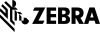A label printer is a specialized printing device designed to print labels in various sizes, shapes, and materials. These printers offer a wide range of features and options to meet the needs of different applications.
One of the key features of modern label printers is the printing technology. There are two common printing technologies used in label printers: thermal transfer printing and direct thermal printing. In thermal transfer printing, a ribbon is heated to transfer the ink onto the label. In direct thermal printing, heat is applied directly to the label, causing the specially coated surface of the label to change color. Each of these technologies has its own advantages and disadvantages depending on the requirements of your application.
Print resolution is another crucial factor for the quality of printed labels. High-resolution label printers offer crisp texts, graphics, and barcodes. Higher print resolution allows you to print even fine details clearly, improving the readability and aesthetics of your labels.
The versatility of label sizes and shapes that a label printer can support is another important feature. From small address labels to large shipping labels, there are label printers that can meet various size requirements. Additionally, some printers can handle rolls of different label materials, including paper, plastic, and even special materials like waterproof or removable labels. This allows you to customize your labels to the specific needs of your application.
Modern label printers also offer a variety of connectivity options to ensure seamless integration into your work environment. USB, Ethernet, and Wi-Fi connections enable easy integration into computer networks, while Bluetooth connections allow wireless connectivity to mobile devices such as smartphones or tablets. These connectivity options provide flexibility and allow you to print labels from different devices.
Software support is another important aspect of label printers. Most models come with specialized software that facilitates the creation and editing of labels. This software allows you to customize your labels with different fonts, graphics, and barcodes. Additionally, many software solutions offer features such as mail merge, barcode generation, and database integration to make the printing of large quantities of labels more efficient.
User-friendliness is a crucial factor in selecting a label printer. Most models feature user-friendly LCD displays, keyboards, and navigation buttons that allow for easy operation and configuration. Additionally, some label printers provide intuitive menu navigation and pre-defined label templates to further simplify the printing process.
There are different types of label printers that differ in terms of their functionality, printing technology, and application areas:
Desktop Label Printers:
Desktop label printers are compact and space-saving printers that are ideal for use on desks or in smaller workspaces. They are designed to facilitate label printing in office environments, small businesses, or retail stores. Desktop label printers are characterized by their user-friendliness, cost-effectiveness, and versatility.
One key advantage of desktop label printers is their ease of use. They typically feature an intuitive user interface that allows even inexperienced users to design and print labels effortlessly. These printers often offer a variety of features and settings that can be customized to individual requirements, such as label layout, fonts, graphics, and barcode options.
Another advantage of desktop label printers is their cost-effective nature. They are usually affordable to purchase and do not require expensive maintenance. This makes them particularly attractive to small businesses or users with limited labeling needs. By using desktop label printers, businesses can save costs by printing their labels in-house instead of sourcing them from external sources.
Desktop label printers offer a wide selection of label sizes and support various printing technologies such as thermal transfer printing or direct thermal printing. This allows for the use of labels of different sizes, shapes, and materials, depending on the specific requirements of the application. Thermal transfer printers use a ribbon heated to transfer ink onto the label, while direct thermal printers apply heat directly to the label to produce the color. The choice of the appropriate printing technology depends on factors such as desired print quality, label durability, and cost.
Desktop label printers can be used for a variety of applications. They are ideal for printing address labels, shipping labels, barcode labels, product labels, file folder labels, and more. As they are typically designed for printing labels in lower volumes, they are particularly well-suited for businesses with smaller labeling needs or for occasional label printing.
Industrial Label Printers:
Industrial label printers are powerful and robust printers specifically designed for use in demanding environments where large quantities of labels need to be printed. They are ideal for companies in logistics, retail, manufacturing, and other industries that require reliable and efficient labeling.
One key feature of industrial label printers is their high printing speed. They can print labels in a very short timeframe, which speeds up the printing process and enhances productivity. This is particularly beneficial when large quantities of labels need to be printed for shipping, product labeling, or inventory management purposes.
Industrial label printers typically have larger label size capacities than other printers. They can accommodate label rolls with a larger diameter, reducing the need for frequent roll changes and making the printing process more efficient. This is especially useful when printing large quantities of labels with varying sizes.
Another advantage of industrial label printers lies in their extended lifespan and durability. They are designed for use in demanding environments that may have high temperatures, humidity, dust, or other harsh conditions. Industrial label printers are made from high-quality materials and can withstand the rigors of daily use. They provide reliable performance and minimize downtime due to disruptions or damage.
The application areas of industrial label printers are diverse. They are excellent for printing shipping labels that include information such as recipient address, barcode, and shipping data. They can also be used for product labeling to provide essential information such as product name, serial number, batch number, and other relevant data. Additionally, industrial label printers are ideal for labeling and marking in warehouse management, where accurate inventory tracking and quick identification of goods are required.
Mobile Label Printer:Mobile label printers are handy and portable printers that enable on-site or mobile label printing. They are specifically designed for applications that require quick and flexible labeling, such as in retail, delivery, field service, or other situations where mobility is required.
A prominent feature of mobile label printers is their portability. They are compact, lightweight, and easy to carry, allowing them to be conveniently taken along in pockets or carrying bags. This enables label printing at any location, whether it's in the warehouse, on the sales floor, or even on the go.
Mobile label printers are wireless and offer connectivity options such as Bluetooth or Wi-Fi. This allows them to easily connect with mobile devices like smartphones or tablets. Through a dedicated printer app or software, label designs can be created, edited, and sent directly to the mobile printer. This wireless connection provides high flexibility and frees the user from the need to be connected to a fixed printer.
Another advantage of mobile label printers is their user-friendliness. They often have an intuitive user interface that can be controlled through the connected mobile device. The printer app or software typically offers various functions and options to customize the labels, such as adding text, graphics, barcodes, or QR codes. This way, users can easily design and print labels without relying on a desktop computer or laptop.
Mobile label printers are particularly convenient for quick and mobile label printing. In retail, for example, price labels or product labels can be printed directly at the shelf or point of sale. In delivery, mobile label printers allow for on-site printing of shipping labels or delivery receipts. In field service, sales representatives or service technicians can use mobile label printers to print labels on-site for repairs, inspections, or other purposes.
Color Label Printer:
Color label printers are specialized printers capable of printing colored labels. Unlike conventional label printers that can only print in black and white or a limited color palette, color label printers offer the ability to display information, graphics, and images in vibrant and appealing colors.
The use of color label printers is particularly widespread in industries such as the food industry, horticulture, cosmetics, and pharmaceuticals, where attractive and eye-catching labeling is required. Colorful labels allow companies to visually present their products in an appealing way and capture the attention of customers.
An important advantage of color label printers lies in their ability to produce high-quality, high-resolution color prints. They use advanced inkjet technology to apply color pigments to the label material and create vibrant, sharp, and detailed images and texts. This enables companies to strengthen their brand identity, communicate product information clearly, and promote recognition of their products.
Color label printers typically offer a wide color palette, allowing for the creation of a variety of colors and shades. This enables companies to customize their labels to match their brand colors or use specific color schemes for particular product categories or promotions. Additionally, color label printers also allow for the printing of color gradients and fades, providing additional design possibilities.
Another advantage of color label printers is their ability to print variable data. This means that each label print can be individually customized to include, for example, serial numbers, product variations, expiration dates, or personalized information. This feature is particularly useful in industries such as the pharmaceutical industry, where labels need to contain specific information for each individual product.
When selecting a color label printer, it is important to consider the requirements regarding label size, print quality, print speed, and ink consumption costs. There are various models of color label printers available in the market, offering different features and specifications. Companies should analyze their specific requirements and choose the appropriate printer that best meets their needs.
RFID Label Printer:
RFID label printers are specifically designed for printing RFID (Radio Frequency Identification) labels. These labels contain small RFID chips that can store and transmit information wirelessly. The use of RFID technology enables efficient inventory tracking, warehouse management, and the management of goods flow in various industries such as logistics, retail, and other areas where precise and fast identification and tracking of products are required.
An RFID label printer has the ability to create RFID labels by printing information such as product codes, serial numbers, inventory data, and other relevant data onto the RFID chip. The printing process is typically done in combination with printing conventional label information such as barcodes, text, or graphics. This combines the benefits of RFID technology with conventional labeling functions.
A key feature of RFID label printers is their ability to encode and print RFID chips with high precision. These printers use specialized technologies to write data onto the RFID chips and print the corresponding information on the labels. This process requires precise positioning and alignment to ensure that the RFID labels function correctly and can transmit information wirelessly.
The use of RFID label printers offers several advantages. By integrating RFID technology into labels, companies can monitor inventory flow more efficiently as the RFID labels can be automatically detected and read without requiring a direct line of sight. This allows for fast and accurate capture of goods movement, inventory, and product traceability.
In addition, RFID labels enable higher efficiency in warehouse management and shipping. With RFID, warehouse personnel can count inventory faster and more accurately by scanning the RFID labels instead of manually checking each individual product. This saves time, reduces errors, and improves the accuracy of inventory data.
RFID labels can also be used for theft prevention. By placing RFID labels on products, companies can effectively protect inventory and minimize the loss of goods. If an item labeled with an RFID tag leaves the store without authorization, it will be detected by triggering an alarm system.
The selection of an RFID label printer should be tailored to the specific requirements of the company. Factors such as print quality, print speed, support for different RFID tag formats, and integration with existing systems are important aspects to consider when choosing one.
Thermal Printers:
Thermal printers are a type of label printers that use heat to produce the print image on the label. They are commonly used for printing barcodes, price labels, shipping labels, and other labels where high printing speed and good readability of the printed information are required.
There are two main types of thermal printers: direct thermal printers and thermal transfer printers. Each type has its own characteristics and applications.
Direct Thermal Printers:
Direct thermal printers are a type of thermal printers that generate the print image directly on the label by heating the thermal paper. These printers do not use ink or ribbon, making them particularly easy to use. They are a popular choice for applications where label printing needs to be fast and cost-effective.
The core of the direct thermal printing process lies in the special coating of the thermal paper. This coating contains chemical substances that change color when heated. When the direct thermal printer heats the thermal paper, the chemical substances are activated, creating the desired print image on the label. The print image is typically black or monochrome since thermal paper offers a limited range of colors.
A major advantage of direct thermal printers is their simplicity. Since they don't use ink or ribbon, there is no need for regular replacement of consumables. Thermal paper is the only consumable required, reducing maintenance efforts and costs. These printers are therefore ideal for high-volume printing applications where ease of use and low operating costs are important.
Direct thermal printers find applications in various fields. In retail, they are commonly used for creating price labels, shelf labels, and promotional signs. Due to their fast printing speed, they are also well-suited for the shipping area where shipping labels need to be printed in large quantities. Their ease of use and cost-effectiveness also make them attractive to smaller businesses requiring labels for various purposes.
It is important to note that thermal paper is sensitive to heat, light, and chemicals. Therefore, the printed labels should not be exposed to direct sunlight or high temperatures for an extended period as this can cause fading or smudging of the printed information. The drawback of direct thermal printers is that the printed labels may not be as durable compared to other printing technologies. If longer label durability is required, alternative printing technologies such as thermal transfer printing should be considered.
Direct thermal printers provide a simple, cost-effective, and fast solution for label printing in applications where high printing speed and ease of use are crucial. Due to their user-friendliness and low maintenance requirements, they are a popular choice in areas such as retail, logistics, and shipping.
Thermal Transfer Printers:
Thermal transfer printers are a type of thermal printers that use a coated ribbon to transfer the print image onto the label. Unlike direct thermal printing, where the thermal paper is heated directly, thermal transfer printing uses a ribbon coated with special ink.
The ribbon typically consists of wax-based, resin-based, or resin-enhanced ink. Each type of ribbon has different characteristics and is used for specific applications. Wax-based ribbon is well-suited for printing barcode labels or shipping labels, while resin-based ribbon offers greater durability and is used for labels exposed to high stress, such as in the field of warehouse management or product labeling. Resin-enhanced ribbon provides the highest durability and is often used in applications requiring exceptional resistance to chemicals, moisture, and abrasion, such as in the pharmaceutical industry or electronics manufacturing.
During the printing process, the ribbon is placed between the thermal print head of the printer and the label. The thermal print head consists of a series of heating elements that are activated by electrical impulses. The heat from the print head melts the ink on the ribbon, and the liquid ink is then transferred onto the label, creating the desired print image.
Thermal transfer printing offers several advantages over direct thermal printing. The printed labels have a longer durability as the ink adheres more firmly to the label and is more resistant to environmental factors such as heat, light, and chemicals. This makes thermal transfer printing ideal for applications where labels need to remain legible for an extended period, such as in warehouse management, logistics, or product labeling.
Another advantage of thermal transfer printing is the ability to print on a variety of label materials. Thermal transfer printers can print on different label materials such as paper, cardboard, plastic, and even special materials like textiles or foils. This opens up diverse application possibilities in various industries.
However, it's important to note that thermal transfer printing is slightly more complex than direct thermal printing and requires consumables. The ribbon needs to be replaced regularly, and the availability of ribbons in different sizes and materials is important to meet the requirements of the application.
Overall, thermal transfer printing offers high-quality print output, longer label durability, and broad material compatibility. This type of printer is particularly well-suited for applications where high print quality and label longevity are required, such as in product labeling, warehouse management, pharmaceutical, or food industries.
Thermal transfer printers offer higher print quality and a greater selection of label materials compared to direct thermal printers. They are suitable for applications where longer label durability is required, such as in warehouse management, product labeling, or the pharmaceutical industry. Thermal transfer printers can also print on different label materials, including paper labels, plastic labels, and special labels such as water-resistant or tear-resistant labels.
The choice between a direct thermal printer and a thermal transfer printer depends on the specific requirements of the application. Factors such as print quality, label durability, label materials, consumable costs, and environmental conditions should be considered to select the appropriate option.
High-speed label printers:
High-speed label printers are specifically designed to print labels at a very fast pace with high printing speed. They are mainly used in production environments where large quantities of labels are needed in a short amount of time.
These printers are characterized by their high productivity and are designed to print the maximum number of labels in the shortest time possible. They can support a variety of label formats and sizes, enabling quick and efficient labeling of products, packaging, or other materials.
High-speed label printers typically use advanced printing technologies such as thermal transfer printing or direct thermal printing to enable fast and precise labeling. They feature powerful print heads and advanced mechanisms that allow for high printing speed without compromising print quality.
These printers usually offer various printing modes and settings to meet the requirements of different applications. For example, the printing speed can be adjusted according to needs to achieve higher productivity or ensure better print quality. They also provide options for automatic label feeding to further accelerate the printing process and enhance efficiency.
High-speed label printers are used in various industries where fast and efficient labeling is crucial. These include industries such as food, pharmaceuticals and medical products, logistics and shipping, as well as production and packaging. In these areas, large quantities of products or packages are often labeled, and a high-speed label printer can expedite the labeling process and increase productivity.
When selecting a high-speed label printer, it is important to consider the specific requirements of the application. This includes the printing speed, supported label formats and sizes, connectivity options, user-friendliness, as well as compatibility with other systems or software solutions.
High-speed label printers provide a powerful solution for businesses that require fast and efficient labeling. With their high printing speed and productivity, they enable accelerated labeling, helping to reduce workload and increase efficiency in the labeling process.
Inkjet-Etikettendrucker:
Inkjet label printers are a type of label printer that use inkjet technology to print labels with high print quality and color images. They provide a versatile solution for printing labels with variable data, graphics, and images and are used in both small office and industrial environments.
The inkjet technology is based on tiny ink droplets being sprayed onto the label through fine nozzles. The ink consists of color pigments or dyes that are applied to the label to create the desired print image. Inkjet technology allows for precise printing of text, barcodes, logos, images, and other graphical elements in high resolution and color accuracy.
Inkjet label printers offer a wide range of features and customization options. They can support different label sizes and materials, including paper, cardboard, film, and special label materials. Depending on the model and application requirements, inkjet label printers can be configured for printing individual labels or large label rolls.
A major advantage of inkjet label printers is their ability to print variable data on labels. This allows for personalization of labels with individual information such as serial numbers, product codes, expiration dates, or customer addresses. This feature is particularly useful in industries such as the food and beverage industry, where accurate tracking and labeling of products are required.
The print quality of inkjet label printers can vary depending on the model and settings. High-quality inkjet label printers often provide high resolution and color accuracy to achieve crisp text, clear graphics, and vibrant colors on the labels. The print quality can also depend on the ink used, with pigmented inks potentially offering higher resistance to UV light, moisture, and chemicals.
Inkjet label printers are versatile and find application in various industries. They are often used in the food and beverage industry, cosmetics industry, pharmaceutical industry, retail, and many other areas. They are suitable for use in small offices or stores as well as in industrial environments with high printing volume.
When selecting an inkjet label printer, it is important to consider various factors, including print speed, resolution, ink capacity, connectivity options, user-friendliness, and compatibility with other systems or software solutions.
Laser label printers:
Laser label printers are a type of label printer that use laser printing technology to create the print image on the label. These printers offer high print quality, sharp text, and precise barcodes, and are particularly well-suited for printing address labels, shipping labels, and high-quality product labels. They are often used in office environments or smaller businesses.
Laser printing technology is based on the use of a laser beam to create the print image on the label. The laser beam is reflected by a rotating mirror onto a drum covered with a photosensitive coating. The coating on the drum is exposed to the laser beam, creating electrical charges corresponding to the print image.
At the areas where the print image is to be created on the label, the photosensitive coating on the drum is discharged. At the areas where no printing elements are present, the coating remains charged. Subsequently, a fine powder known as toner is applied to the drum. The toner only adheres to the charged areas of the drum, forming the print image.
The label is passed through the drum while the toner is transferred onto the label. The toner powder is then fixed onto the label with heat and pressure to create a permanent and smear-resistant print image. This process allows for high print quality and sharp text, as the laser beam can be precisely controlled.
Laser label printers offer a range of advantages. They enable the printing of high-quality labels with a resolution of up to 1200 dpi, ensuring crisp text and clear graphics. They are capable of printing precise barcodes that can be easily read by scanners. Additionally, they offer high print speed, making them suitable for applications with large printing volume.
Another advantage of laser label printers is their durability. Labels printed with laser are smudge- and scratch-resistant, making them ideal for labels that need to last for a longer time or are subject to some wear and tear. They are also resistant to water and moisture, making them suitable for use in environments such as warehouses or shipping centers.
Laser label printers typically offer good connectivity and compatibility with various systems and software solutions. They can be connected to computers or networks via USB or network connections, allowing for easy integration into existing workflows. Furthermore, they are usually compatible with common label software, making label creation and customization easier.
There are also laser label printers that offer additional features, such as printing security labels with holographic effects or printing labels with special finishes, such as glossy or matte surfaces.
Key features of label printers that determine their performance and functionality.
Print resolution:
The print resolution is an important factor in label printers as it determines the quality and clarity of the printed image. It is measured in dpi (dots per inch) and indicates how many dots can be printed per inch. The higher the print resolution, the finer the details, texts, and graphics on the label will be visible.
A high print resolution allows for printing small fonts, complex graphics, and barcodes with high accuracy and clarity. This is particularly important when labels are used in applications where readability and identification of information are crucial, such as medical labels, shipping labels, or product stickers.
The most common print resolutions in label printers range from 203 dpi to 600 dpi. A printer with a higher dpi number produces a sharper and more detailed print image compared to a printer with a lower dpi number. However, it is important to note that a higher print resolution may also mean a longer print time, as more dots need to be printed.
When selecting a label printer, the required print resolution should be considered according to specific requirements. For applications that require crisp texts and barcodes, such as product labeling or inventory tracking, a printer with a higher print resolution can be advantageous. For applications that require less detailed information to be printed, such as warehouse management or shipping, a lower print resolution may be sufficient.
It is also important to consider that print resolution is not the only criterion for print quality. The quality of the printer itself, the type of label material used, and the optimal adjustment of print parameters also play a role in achieving a high-quality print image.
Print resolution is a crucial factor in selecting a label printer. It is important to consider the specific application requirements and find the best combination of print resolution, print quality, and efficiency to produce high-quality labels.
Print speed:
Print speed is an essential characteristic of a label printer and indicates how fast the printer can print labels. It is measured in labels per minute (LPM) or inches per second (IPS). The print speed can vary depending on the print mode, print resolution, and complexity of the print image.
Print speed is particularly important in environments where large quantities of labels need to be printed, such as logistics, shipping, or production. A fast label printer can increase productivity and save time as more labels can be printed in a shorter amount of time.
However, it is important to note that print speed is typically influenced by various factors. These include the complexity of the print image, print resolution, connection speed to the printer, data transfer speed, and the processing speed of the printer itself. In some cases, print speed may be reduced to achieve higher print quality or better color reproduction.
When selecting a label printer, the print speed should be considered according to the application requirements and the expected print volume. It is important to make a realistic assessment of the actual need for labels to ensure that the chosen printer can provide the required speed.
It is also important to note that print speed is not the only criterion to consider when evaluating the performance of a label printer. The overall efficiency of the printer, including reliability, ease of maintenance, and user-friendliness, is also important to ensure optimal utilization.
Label Size and Variety:
Label size and variety are important features of a label printer as they determine the flexibility and adaptability of the printer to various applications and use cases. A high-quality label printer should be capable of supporting a wide range of label sizes and shapes.
The label sizes can vary depending on the application. A label printer should offer the ability to print both smaller labels for price tags or barcode labels and larger labels for shipping labels or product identification. The supported label dimensions are typically specified in the printer's technical specifications. It is important to ensure that the printer supports the required label sizes to ensure smooth labeling operations.
In addition, a label printer should also provide the ability to print various label shapes. This can include rectangular labels, round labels, oval labels, or specially-shaped labels, depending on the application requirements. The variety of label shapes allows for flexible labeling of products, packaging, or containers.
Some label printers also offer the capability to handle continuous rolls or die-cut labels. Continuous rolls enable continuous label printing without interruptions, which is particularly advantageous in high-volume printing applications. Die-cut labels come in pre-cut form and can be easily separated from the roll. This facilitates the handling and application of labels.
Supporting a wide label variety enables businesses to tailor their labeling requirements to specific needs. It allows for labeling different products, adding variable data such as serial numbers or date codes, and designing labels with different graphics and logos.
It is important to check the technical specifications of a label printer to ensure it supports the required label formats and sizes. In addition to supporting label size and variety, the printer should also have appropriate settings and options to adjust label positioning, label gap, and label alignment.
Connectivity Options:
The connectivity options of a label printer play an important role in integrating it into existing workflows and networks. A high-quality label printer should offer various connectivity options to ensure seamless communication with other devices and systems.
One of the most common connectivity options is the USB interface. USB enables fast and reliable data transfer between the printer and a computer or other USB-enabled devices. The label printer can be easily connected to the computer using a USB cable, allowing for easy setup and usage.
Ethernet is another important connectivity option, especially in businesses or office environments where multiple computers or devices need to access the label printer. Through the Ethernet connection, the printer can be integrated into the network, enabling users to access the printer from different locations. This facilitates printer sharing and enables efficient label creation and printing within a network.
Wireless Local Area Network (WLAN) is a wireless connectivity option that allows users to communicate wirelessly with the label printer. The printer can be integrated into the WLAN network, allowing users to access the printer from various devices such as computers, smartphones, or tablets without the need for physical cable connections. WLAN provides flexibility and mobility, which is particularly advantageous in environments with multiple users or mobile workspaces.
Bluetooth is a wireless connectivity option often used with mobile label printers. The printer can be paired with mobile devices such as smartphones or tablets via Bluetooth. This enables quick and easy connection for on-site or mobile work environments. Bluetooth offers a wireless solution that provides flexibility and mobility.
The connectivity options may vary depending on the model and manufacturer of the label printer. It is important to check the printer's technical specifications to ensure it offers the desired connectivity options and is compatible with existing devices and networks.
Choosing the right connectivity options is crucial for ensuring smooth data exchange between the label printer and other devices or systems. They enable easy integration of the printer into existing workflows and networks, enhancing efficiency and productivity. By selecting a label printer with suitable connectivity options, businesses can ensure they can seamlessly and effectively handle their labeling tasks.
Compatibility with label software:
Compatibility with label software is an important aspect to consider when selecting a label printer as it simplifies the entire printing process and enhances efficiency. Good compatibility ensures seamless integration between the printer and label software, allowing for easy label creation, editing, and customization.
Most label software solutions offer an intuitive user interface and a variety of features to design label layouts, add text and graphics, generate barcodes, and insert variable data fields. With the right software, users can create label templates, customize them, and save them for reuse when needed. Additionally, many software solutions also provide a database function that allows users to manage label data and automatically insert it into labels.
Compatibility with label software depends on both the label printer and the software being used. It is important to ensure that the chosen printer is compatible with the preferred label software. Most label printer manufacturers provide a list of supported software solutions on their website or in the product information. It is advisable to check this information and ensure that the desired software is compatible with the selected printer.
Good compatibility with label software offers several advantages. Firstly, it enables seamless integration between the printer and the software, allowing users to directly print labels from the software without manually controlling the printing process. This saves time and reduces potential errors.
Furthermore, good compatibility provides greater flexibility in choosing label software. Users can select the software that best suits their specific requirements, whether it's in terms of features, user-friendliness, or specialized applications. They are not limited to a specific software solution but can choose the one that aligns best with their needs.
Reliability:
Reliability and durability are crucial attributes for label printers, particularly in environments where continuous label printing is required. A reliable printer ensures uninterrupted operation and minimizes downtime, leading to increased productivity and efficiency.
A reliable label printer is characterized by consistently high print quality. It should be capable of producing clear, legible text, sharp barcodes, and high-quality graphics on the labels. This ensures accurate product identification, reliable tracking of goods, and correct labeling of shipped items. A printer of high quality and reliability will also deliver consistent results during long print runs or repeated label printing.
The durability of a label printer is also of great importance. Since label printers are often used in demanding environments, they should be robust and resilient. They need to withstand impacts, vibrations, dust, moisture, and other environmental factors. This ensures a long lifespan of the printer and reduces the need for repairs or replacement parts.
The reliability and durability of a label printer depend on various factors, including the quality of components and the construction of the printer. High-quality materials and a solid build contribute to the stability and longevity of the printer. Additionally, regular maintenance and cleaning also play an important role in extending the printer's lifespan and maintaining its performance.
A reliable and durable label printer minimizes downtime and increases productivity. It ensures continuous label printing and reduces potential costs and inconveniences that may arise from printing failures. Furthermore, a reliable printer ensures consistent results and ensures accurate labeling of products, which is of great importance for businesses in various industries.
When selecting a label printer, it is important to consider the reliability and durability of the device. Customer reviews, experiences from other users, and recommendations can be helpful in this regard. It is advisable to opt for reputable brands and models with proven reliability and durability to benefit from a high-performing and dependable label printer in the long run.
Supported printing technologies:
Supported printing technologies play a crucial role in the selection of a label printer as they have a direct impact on print quality, label durability, and the versatility of the printer. Here are some common printing technologies used in label printers:
Thermal transfer printing: Thermal transfer printing uses a coated ribbon to transfer the print image onto the label. The print head heats up the ribbon, which then transfers onto the label. This method allows for high print quality, sharp barcodes, and durable labels. Thermal transfer printers are versatile and well-suited for printing address labels, product identifications, and shipping labels. They also offer good resistance to environmental factors such as heat, light, and chemicals.
Direct thermal printing: In direct thermal printing, the print head generates the print image directly on special thermal paper through direct heating. The thermal paper contains a coating that changes color and produces the print image when heated. Direct thermal printers do not require a ribbon and are easy to use. They are well-suited for applications where label printing needs to be fast and cost-effective, such as in retail for price labels or in shipping for shipping labels. However, it should be noted that direct thermal printed labels may be more sensitive to heat and UV light, resulting in lower durability.
Inkjet printing: Inkjet label printers use inkjet technology to produce the print image on the label. Inkjet printers are capable of printing high-quality, color labels with fine details and graphics. They offer high flexibility as they are variable-data capable, meaning they can personalize labels with different information. Inkjet printers work well for printing labels in smaller quantities or for specialized applications such as product design, package branding, and promotional labels. However, it should be noted that the printed labels may not have the same durability as thermal transfer printing.
Laser printing: Laser label printers use laser technology to produce the print image on the label. They offer high print quality, crisp text, and precise barcodes. Laser printers work well for printing address labels, shipping labels, and high-quality product labels. They are typically found in office environments or smaller businesses. Laser printers provide good durability of the printed labels and are less susceptible to fading or smudging. However, they are generally more expensive to purchase and maintain compared to other printing technologies.
The selection of the appropriate printing technology depends on specific requirements and applications. It is important to consider print quality, label durability, print speed, costs, and the versatility of the printer. Depending on the industry and application, certain printing technologies may be better suited than others. It is recommended to conduct a thorough analysis of the requirements and, if necessary, seek advice from professionals to find the optimal printing technology for specific needs before purchasing a label printer.
Usability:
Usability is an important aspect to consider when choosing a label printer as it significantly impacts user experience and efficiency. Here are some features and functions that can enhance the usability of a label printer:
Easy setup: A user-friendly label printer should allow for quick and easy setup. This includes installing the necessary drivers and software, connecting it to the computer or other devices, and configuring connection options such as USB, Ethernet, or Wi-Fi. Ideally, the setup process should come with clear instructions and easily understandable steps.
Intuitive user interface: The printer should have a user-friendly interface that is easy to navigate and provides clear instructions. This can be an LCD display with menu options, buttons, or a touchscreen through which the user can easily adjust print settings, label layouts, and other parameters. A clear and well-organized user interface facilitates operation and reduces potential errors.
Labeling software: Compatible and user-friendly labeling software contributes to usability. The software should offer features for creating, editing, and customizing label layouts. An intuitively designed user interface, templates, and wizards make label design and customization easier. Seamless integration with common software such as Microsoft Office or other business applications can also enhance usability.
Quick media change: A user-friendly label printer should allow for easy and fast media change. This includes loading label rolls or sheets, adjusting the guide rails, and calibrating the printer to ensure proper alignment of the labels. A well-designed feeding system and clearly marked instructions facilitate media change and minimize errors or delays.
Error diagnosis and troubleshooting: A user-friendly label printer should have error diagnosis and troubleshooting features. This can include automatic error detection, warning messages, or clear instructions for resolving paper jams, ribbon issues, or other malfunctions. Error messages should be easily understandable and provide guidance for problem resolution to minimize downtime and maintain productivity.
User documentation and support: Comprehensive and easily understandable user documentation contributes to usability. The label printer should come with detailed instructions that cover setup, operation, troubleshooting, and maintenance. Additionally, good technical support via phone, email, or online chat may be available to assist users with questions or issues.
The usability of a label printer is crucial for efficiency and smooth labeling processes. A user-friendly printer enables easy handling and reduces the learning curve for new users. It is advisable to evaluate usability before purchasing a label printer and consider customer reviews or other users' experiences if possible.
Maintainability:
Maintainability and the consumption of print media and consumables are essential aspects to consider when choosing a label printer. Here are some key points to take into account:
Accessibility of the print head unit: A user-friendly label printer should have an easily accessible print head unit. This allows for easy cleaning of the print head or replacement when necessary. A dirty or damaged print head unit can affect print quality, so easy maintenance is important to maintain high print quality.
Replacement of consumables: The replacement of consumables such as ribbons, ink cartridges, or toner should be simple and straightforward. The label printer should provide clear instructions and indicators that guide the user through the replacement process. Easy access to consumables and secure fastening ensure smooth replacement and minimize downtime.
Consumption of print media: Efficient consumption of print media, such as label rolls or sheets, is important to minimize costs and optimize the operation of the label printer. A well-designed printer should minimize media waste and ensure precise positioning of the labels. A calibration function can help adjust the printer to the specific dimensions of the used labels and ensure accurate labeling.
Print head cleaning: An ideal label printer should have a built-in automatic print head cleaning function. This allows for removing deposits or dirt on the print head and maintaining optimal print quality. Regular cleaning operations should be easy to perform to ensure consistent print head performance.
Availability of consumables: The availability of consumables such as ribbons, ink cartridges, or labels is an important factor in the maintenance of the label printer. It is advisable to choose a printer for which consumables are readily available, either directly from the manufacturer or authorized dealers. Reliable supply of consumables minimizes interruptions and enables smooth operation of the label printer.
Security features:
Security features are an important aspect to consider when selecting a label printer, especially in applications where a higher level of security and protection is required. Here are some important security features that may be relevant in certain applications:
Security labels: A label printer with security features should provide the ability to print security labels with special characteristics. These may include holographic effects that make counterfeiting difficult or special security materials that detect tampering attempts. Such labels provide additional security and protection against product counterfeiting, theft, or unauthorized access.
Serial numbers and barcodes: In some applications, it is important to print labels with unique serial numbers or barcodes. These enable reliable traceability of products or documents and facilitate inventory and stock management. The label printer should provide the ability to print variable data and support various barcode formats.
RFID technology: Some label printers are equipped with RFID technology (Radio Frequency Identification). This allows wireless identification and tracking of labels or products. RFID labels contain a small chip and an antenna that can transmit information wirelessly. This is particularly useful in logistics and warehouse environments where efficient inventory tracking and warehouse management are required.
Encryption and authentication: In security-sensitive areas, it may be necessary for the label printer to have encryption features to ensure the security of printed information. Additionally, authentication mechanisms can be implemented to ensure that only authorized users can operate the printer and that the printed labels are protected from unauthorized manipulation.
Labeling regulations: Depending on the industry and application, labels must comply with specific labeling regulations. The label printer should provide the ability to comply with these regulations and print labels according to specific requirements. This may include information on ingredients, warnings, or legal provisions, for example.
It is important to note that not all label printers have these security features. The selection of a label printer with the necessary security features depends on the specific requirements of the application and the legal regulations. It is advisable to seek advice from an expert or manufacturer to ensure that the chosen label printer complies with the required security standards.
Advantages of label printers:
Efficiency: Label printers enable fast and efficient label printing. They can print large quantities of labels in a short time, which is particularly advantageous in production environments and shipping departments.
Flexibility: Label printers offer high flexibility in terms of label sizes, shapes, and layouts. They can print labels with variable data, graphics, and barcodes to meet the individual requirements of different applications.
Print quality: Modern label printers deliver high print quality with sharp texts, clear graphics, and precise barcodes. This ensures good readability and enables reliable product identification and tracking.
Time and cost savings: The use of label printers saves time and costs compared to manual label printing or outsourcing the printing to external service providers. There is no need to purchase pre-printed labels or use additional printing processes.
Adaptability: Label printers allow quick and easy customization of labels. Changes in texts, data, or graphics can be made directly before printing, increasing flexibility and responsiveness in terms of product labeling, inventory management, and shipping processes.
Disadvantages of label printers:
Initial costs: The upfront costs for high-quality label printers can be relatively high, especially for models with advanced features and high printing quality. This can pose a challenge for small businesses or individuals with a limited budget.
Consumables: Label printers require regular consumables such as labels, ink cartridges, ribbons, or thermal paper. The costs for these consumables can add up over time, especially with a high printing volume.
Maintenance effort: Label printers require regular maintenance to ensure optimal print quality and reliability. This can increase the time and costs involved, especially when replacement parts or the assistance of professionals are required.
Complexity: Advanced label printers with advanced features can be complex and may require some technical knowledge to operate and configure them effectively. This can mean a learning curve for inexperienced users.
Dependency on power and technology: Label printers rely on stable power supply and technical components. Power outages or technical disruptions can affect label printing, leading to delays or downtime.
Despite these potential disadvantages, label printers are a valuable investment for businesses and organizations that regularly need to print labels. By selecting a reliable model, careful maintenance, and optimal use of features, the benefits can be maximized, and the drawbacks can be minimized.
Conclusion:
In summary, label printers offer a wide range of features and options to meet the individual requirements of various industries. With advanced printing technologies such as thermal transfer printing, direct thermal printing, inkjet printing, or laser printing, they provide a variety of solutions for label printing. By supporting various label sizes and shapes, they offer high adaptability to different applications and use cases.
The connectivity options of a label printer, such as USB, Ethernet, Wi-Fi, or Bluetooth, enable seamless integration into existing workflows and networks. This facilitates data exchange and printer control from various devices.
The compatibility with label software is another important aspect that enhances the efficiency of the printing process. The ability to use popular label software makes it easier to create, edit, and customize labels according to individual requirements.
The reliability and durability of label printers are crucial factors, especially in demanding environments. Robust constructions and consistently high print quality ensure reliable operation and minimize downtime.
Security features such as the ability to print security labels with special characteristics provide additional protection and security for businesses in certain industries.
However, it is important to consider the pros and cons of label printers. While label printers offer many advantages such as efficiency, flexibility, high print quality, and time savings, they are associated with initial costs, consumables, and maintenance efforts. In addition, more complex models may require some technical knowledge.
Label printers are indispensable tools for fulfilling precise labeling tasks and ensuring a professional appearance of products and shipments. By carefully selecting a suitable model that meets specific requirements and ensuring proper maintenance, businesses can benefit from the diverse advantages that label printers offer.
 In stock
In stock
 In stock
In stock
 In stock
In stock