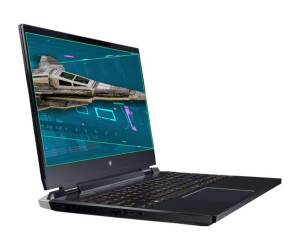Windows 11 Home
Windows 11 Home
Windows 11 Home is an operating system developed by Microsoft and designed for use on desktop computers and laptops. It is the latest version of the popular operating system and was released in 2021. In the following, I will describe the Windows 11 Home operating system in detail.
User interface:The user interface of Windows 11 Home is a significant evolution from its predecessor, Windows 10. The interface is more modern and includes many visual improvements. The Start menu is now located in the center of the screen and includes a list of the most frequently used apps. There is also a new task manager that provides a clear overview of all running applications and their resource usage. Windows 11 Home also offers an improved search and simplified system control panel.
Security:Windows 11 Home includes a range of security features that make it a secure operating system. It provides built-in antivirus protection that protects the computer from malware, viruses, and other threats. Windows Hello allows users to log in with facial recognition or fingerprint. In addition, Windows 11 Home includes built-in security features such as Windows Defender Firewall, BitLocker encryption, and a security feature called "Windows Sandbox" that allows users to run suspicious applications in a safe environment.
Applications and software:Windows 11 Home comes equipped with many useful applications that make daily use easier. These include, for example, Microsoft Edge, Microsoft's new browser, and Microsoft Office, the popular office suite that includes a range of applications such as Word, Excel, and PowerPoint. In addition, users can download and install a variety of applications from the Microsoft Store.
Compatibility:Windows 11 Home is compatible with many older applications and programs that were run on Windows 10. However, Microsoft has announced that some older applications may no longer be fully compatible. To avoid this, users can check compatibility with a compatibility check before installation.
System requirements:Windows 11 Home has higher system requirements than Windows 10. It requires at least an 8th generation processor or newer, 4 GB of RAM, 64 GB of storage space, and a DirectX 12 compatible graphics card. Therefore, users should ensure that their hardware meets the system requirements before installation.
Price and availability:Windows 11 Home is available as a paid license and can be purchased on the official Microsoft website or through authorized resellers. The price varies depending on region and reseller.
Advantages:
- Modern and appealing user interface design
- Improved performance compared to previous versions of Windows
- Improved security features such as Windows Hello and Defender
- Improved integration with Microsoft services such as OneDrive and Teams
- Cortana integration for voice control of features and applications
- Improved support for touchscreen and stylus devices
- Easy installation and updating of applications through the Microsoft Store
- Improved gaming features such as Auto HDR, DirectStorage, and Xbox Game Pass integration
Disadvantages:
- Compatibility issues with older hardware and applications
- Some users may not like the new Start menu design
- Some features such as the virtual desktop feature and the Group Policy Editor are not available in Windows 11 Home
- Some users may prefer alternative operating systems such as macOS or Linux
However, it is important to note that the advantages and disadvantages of Windows 11 Home may vary depending on individual preferences and requirements.
In summary, Windows 11 Home is a modern operating system with many useful features and improvements over previous versions of Windows. It is designed for home use and for users who use their devices for simple everyday tasks such as browsing the internet, email, and word processing.
Some of the new features of Windows 11 Home include the integration of Microsoft Teams, an improved taskbar, Snap layouts and Snap groups, widgets, a new Start menu, and an improved search function. These features can increase productivity and enhance the user experience.
The operating system also provides enhanced security with Windows Hello, a biometric authentication method that supports facial recognition and fingerprint recognition. Windows Defender is also integrated by default, providing protection against viruses, malware, and other threats.
Windows 11 Home is also optimized for touchscreen devices, providing a seamless user experience on devices such as tablets and 2-in-1 devices. It also supports Microsoft Edge, Microsoft's latest web browser, which provides better performance and security.
Overall, Windows 11 Home offers many improvements and features that make it a modern operating system for home use. However, it is important to note that it may not be suitable for all users, especially for users who require specialized software or hardware that may not be compatible with Windows 11 Home.